Digital Photo Tips:
Live View
Looking for some useful digital photo tips? We examine what Live View is on a DSLR camera, and how you can use it to improve the accuracy of your focusing on stationary subjects.
What is Live View?
Live View on a camera simply means that the rear LCD displays what the lens is seeing in real time. In lieu of looking through the viewfinder, you can preview the image you’re going to take by looking at the continuous display on the screen instead.
Those of you who have used a compact digital "point and shoot" camera may be wondering what the big deal is! Compact digital cameras have always worked this way. In a compact digital camera, the sensor activates as soon as the camera is turned on. Since there’s nothing in between the lens and the sensor, the light coming in through the lens immediately forms an image on the sensor, which is then displayed on the LCD screen.
Things are different in the world of DSLRs, however. There’s something in the way between the sensor and the lens! A DSLR camera works by having light from the lens reflect off a mirror, and be bounced up to the viewfinder. The image you see when you look through the viewfinder is actually coming from the mirror, not the sensor. When you release the shutter, only then does the mirror lift, and allow the light to pass through and form an image on the sensor. That’s why the viewfinder goes dark for a moment when you take the picture. For more information, see a digital camera basics discussion comparing DSLR vs compact digital cameras.
That design presents a problem for implementing a camera live view feature on a DSLR. This problem has been solved in newer DSLR cameras, however. A second sensor has been added in the path of the light coming from the mirror.
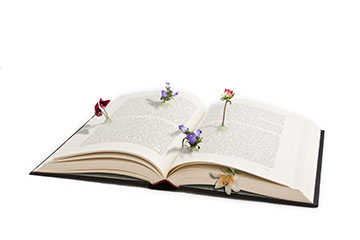
Digital Photo Tips
© Julie Waterhouse Photography
Digital Photo Tips: Focusing with Camera Live View
Tip
Digital Photo Tips: Focus shift is a displacement of the sharp plane of focus when the lens is focused while wide open, but the image is made with the lens stopped down.
Beware of camera live view modes (such as that used by Canon EOS) that automatically stop down the lens under bright light, and then exposes the image at a wider aperture than the one used to display your image on the LCD. It can result in focus shift.
Accurate focusing with your DSLR can be challenging. When using autofocus, it’s difficult to tell whether your focus is as accurate as possible. Certainly you can see when the autofocus point lights up in the viewfinder, but you can’t always be sure it’s focused on the right point. And are you confident when setting your focus manually on a subject a moderate distance away that you have nailed the focus? Part of the problem is that viewfinders are designed more for displaying a bright image than as a focusing aid.
Live view can help with focusing. If you use live view, you can magnify a portion of your image on the screen and check for accurate focus. This makes it much easier to see the point of optimum focus.
Live view can also help to overcome poor calibration between camera and lens, a real issue for focusing accuracy. Calibration means making sure that the lens is accurately focused, and not just within an acceptable tolerance. Many DSLRs now come with a lens calibration feature to address this. Using the camera live view feature, however, can help you overcome any calibration issues by letting you see exactly what part of your image is in focus.
Digital Photo Tips: Disadvantages of Camera Live View with Autofocus
Using live view can really slow down autofocus, and the actual taking of the photo. This is because additional steps have to take place:
- The mirror, which has been lifted up to achieve live view, must now drop down (autofocus requires the mirror to work).
- The autofocus system engages and locks focus on the subject.
- The mirror lifts up again.
- The camera takes the picture.
This means that you can only use live view for stationary subjects while the camera is on a tripod.
In addition, on many cameras, autofocus in camera live view mode requires you to use a different button than the shutter release, which can be confusing and awkward.
Technology is already improving, and the above issues are being addressed.
Update: There are already cameras that do not need to lower the mirror to focus. You should check your manual, because not only does it vary by brand, but also by specific model.
Next, you may want to visit another digital photo tips page to learn about histograms. What is a histogram?