What is the bulb setting on your camera all about? How do you use it? How does it work? Why would you want to choose this camera mode for shooting? Watch below to find out!

Spread the joy! Share today’s tweetable!
Video Transcript
Hello! It’s Julie here from Ultimate Photo Tips. Today’s two minute tip is all about bulb mode on your camera. This mode is typically used for taking exposures that are longer than 30", which is the longest shutter speed that’s programmed as a setting on your camera. You might use the bulb setting for doing night photography, where you need very long exposures to capture enough light. Or you might use it for photographing fireworks or lightning, where you leave the shutter open until the event occurs, and then end the exposure.
To use the bulb setting on your camera, switch to either manual mode or shutter priority mode, and then slow down your shutter speed until you get to 30 seconds. One more click should put you in bulb mode. Alternatively, on some Canon SLRs, there’s a bulb mode built right into the main control dial. Instead of Manual or shutter priority mode, you actually pick bulb directly. It’s marked with a "B."
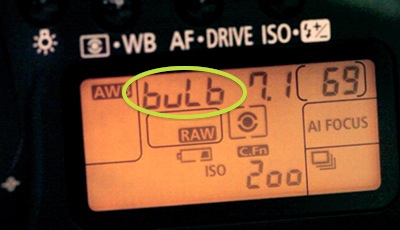
In bulb mode, the shutter remains open for as long as shutter release is held down. That means that either your finger is holding down the shutter release button — which is not the best option, since you could be shaking the camera — or your cable release is locked into the shooting position. If you are using a wireless remote, you will press the remote once to open the shutter and a second time to close it.
That’s the bulb setting in a nutshell! If want more great tips, please visit me on ultimate-photo-tips.com, and be sure to sign up for my newsletter.
Happy shooting, and I’ll see you next time!